NTP Time Servers – Are They Affected By Daylight Savings Time?

Specialists in the design, manufacture and supply of time synchronisation units and digital clocks, Galleon Systems clears up the confusion over the impact of daylight savings time on NTP time servers.
In March, clocks in the UK go forward one hour in preparation for British summer time, prompting concerns that daylight savings time will cause problems for users of NTP time servers. In a bid to reassure, Galleon Systems clarifies the impact of daylight savings time on NTP time servers in order to calm such concerns.
Does Daylight Savings Time Affect NTP Time Servers?
In short, the answer is no. It’s not uncommon though for users of network time servers to be unaware that daylight savings time has no bearing on the functionality of a network time server. However, what you need to be aware of is to adjust your operating system when daylight savings time occurs.
Dispelling the Myths of Daylight Savings & NTP Time Servers
NTP time servers are unaffected by time zones, they are configured to serve only UTC time (Coordinated Universal Time). Suppose you want to set up the clock on your computer to retrieve time from a time server. Using a Galleon Systems time server as an example, the clock on the computer will synchronise with the Galleon Systems NTP time server and its source will always be UTC time.
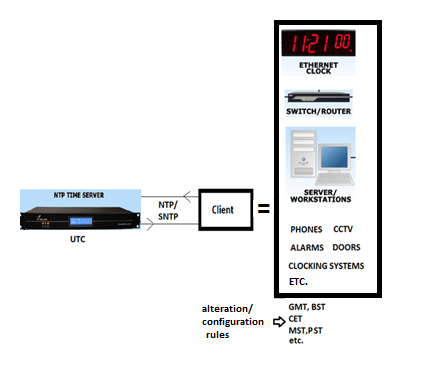
Locally, your operating system, tracks time using UTC as its source. However, it makes alterations when it displays the time or for time stamps because you have informed your computer that you are situated in a particular time-zone.
Once your operating system has all the necessary information it then retrieves UTC time from the time server and modifies it accordingly to reflect your time-zone and daylight savings rules. However, and this is where the confusion occurs, the operating system does this internally, out of sight to the human eye. You’re synchronising to the time server using UTC time, but you’re required to adjust the time display.
What many users of NTP time servers misunderstand is that they need to configure servers and workstations in order to retrieve time from the time server. It’s the end-user of the operating system that needs to configure the local time for a particular machine. The unique aspect of UTC and network time servers is that they can be synchronised closely to one another, independent of time-zones, because time-zones occur locally on your computer.
The Importance of Configuring Your Operating System
Adjusting your operating system is vital because NTP time servers deliver time in UTC format. If you’re pointing your primary domain controller to a time server, it’s retrieving UTC time and then converting that time to local time. This is why it’s important that your operating system is adjusted and not your NTP time server.
Should a user fail to update each individual computer to follow the new daylight saving rules, inevitably the machine will continue to follow the ‘old’ rules. This could mean that your computer clock could be displaying the incorrect time for a period of three weeks.
Therefore, it’s imperative that users of NTP time servers realise that it’s the operating system that needs altering, and not the time server, when daylight savings occur.
Do NTP Time Servers Adapt to Accommodate Daylight Saving Shifts?
Again, the answer is no. Network time servers, as well as being unaffected by time-zones, are also immune daylight saving time rules. Network time servers, such as those developed by Galleon Systems, only track UTC and serve time in UTC format.
The fact that time servers track UTC is a convenient feature of network time protocol, because all that’s required is the IP address of a time server in order to synchronise it. Irrespective of the location of the time server, and the time-zone in which it operates, it’s the responsibility of the user to configure the time-zone on their computer.
Remember
NTP time servers, including those developed by Galleon Systems, do not adjust to serve daylight saving shifts. The fact is, users are required to make daylight saving adjustments on local machines via the operating system, not the time server.