What is NTP time? How is NTP maintained? What is Coordinated Universal Time (UTC)? Will daylight savings time affect how NTP time servers work? Find answers to commonly asked questions about NTP using this FAQ guide…
What is NTP?
NTP is a protocol and it is software that’s used for setting all clocks on a computer network to show the same time, almost exactly. Synchronisation is the ultimate goal. An example of a system that uses NTP is a ‘clocking-in’ system.
Staff ‘clock-in’ or ‘clock-out’ of work, the system records the time, which is then stored on a computer that shows the exact same time. Staff and managers then have an accurate recording of time of arrival & time of leaving work.
How is NTP maintained?
The ‘NTP Project’ is maintained by the Network Time Foundation. The project, started by David L. Mills Ph.D, develops software and protocol specifications that keep clocks accurate on tens of millions of computers worldwide.
NTP & Daylight Savings Time – Does NTP Adjust For Daylight Savings Time Changes?
NTP uses UTC as its time source, which has no Daylight Savings Time period. If you have NTP time servers, you do not need to do anything to them. What you need to do is adjust the time on your computer system (manually), if you do not already have it set to change the time automatically.
Using a computer that has a Windows server for example, if you want to find out if your clock is set to change when Daylight Savings Time occurs, follow these instructions:
- Click the time and date display on your screen (located in the bottom right hand corner)
![]()
- This screen will appear:
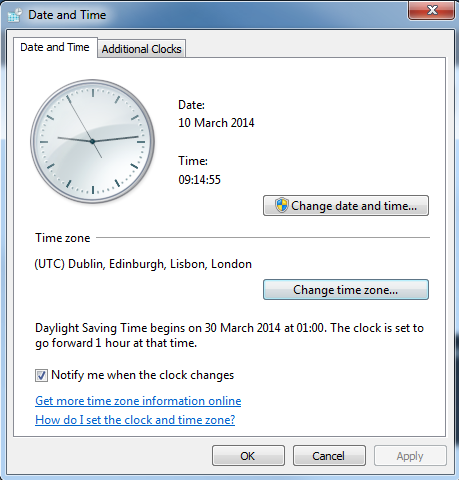
- If your clock is set automatically to adjust for Daylight Savings Time, this message will appear:
![]()
- On the screen below click the ‘Change date and time…’ button
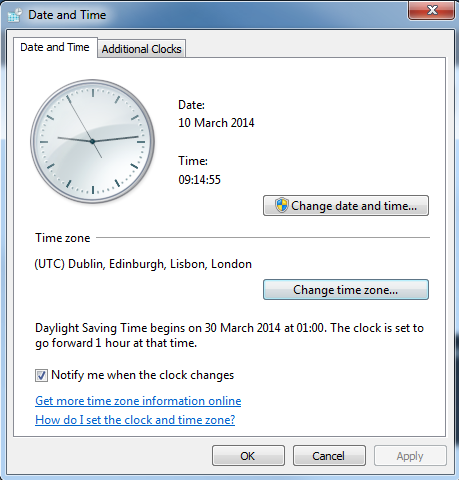
- This screen will appear:
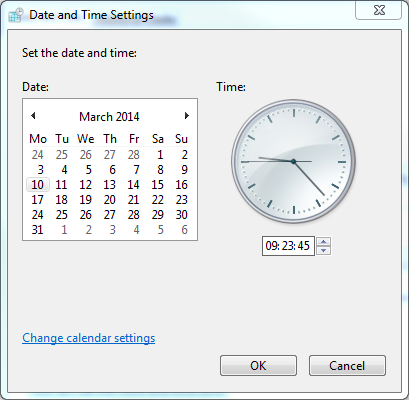
- Using the arrows next to the digital time display (where it reads 09:23:45 in this case), change the time accordingly. You can also alter the date using the calendar. Once everything is adjusted to your satisfaction, click OK
To set your computer to adjust the clock for Daylight Saving Time automatically, do the following:
- Click the time and date display on your screen (located in the bottom right hand corner)
![]()
- This screen will appear:
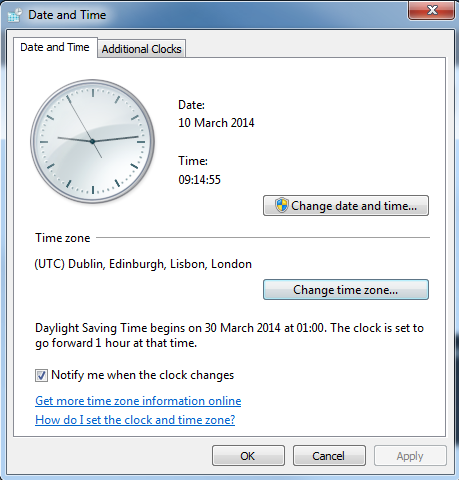
- On the screen above click the ‘Change time zone…’ button and this screen will appear:
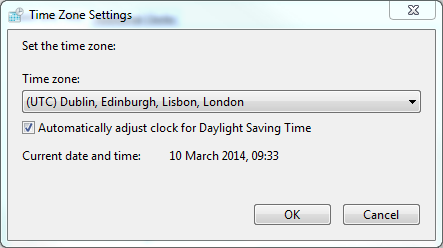
- Make sure that the box next to ‘Automatically adjust clock for Daylight Saving Time’ has a tick in it (as shown above) and click OK.
NTP Time Servers & Time-Zones – Is NTP affected by different time-zones?
NTP is not affected by different time-zones because every piece of time information that it manages is based on UTC. The responsibility of time-zone configuration is the computer’s operating system.
Using Microsoft Windows as an example, the system clock uses UTC. To set your computer’s clock for your time-zone, follow these instructions:
- Click the time and date display on your screen (located in the bottom right hand corner)
![]()
- This screen will appear:
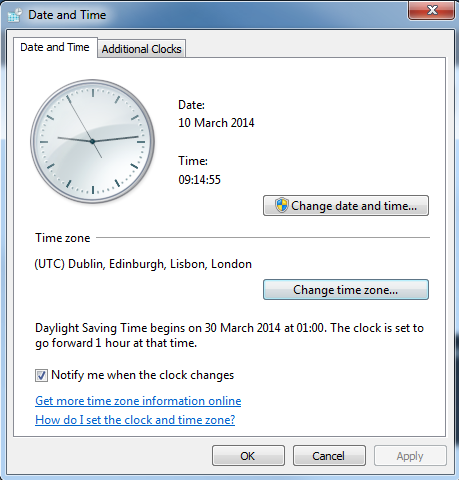
- To change the time-zone click the ‘Change time zone…’ button and this screen will appear:
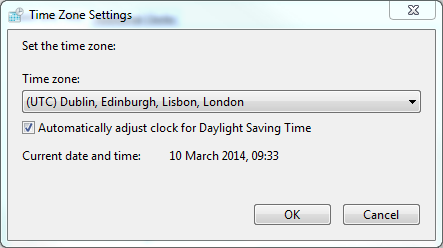
- To change the time-zone for your location click the ‘Time-zone:’ drop down menu:
A menu will appear, listing all the time-zones across the world. Click the one that applies to your computer system then click OK.
SNTP Questions Answered
What is SNTP?
SNTP (Simple Network Time Protocol) is a simplified version of NTP. Like NTP, SNTP synchronises computer clocks on a network but is used when the full application of NTP is not needed.
The purpose of SNTP is to make it less complicated for computer servers to access a UTC time source.
To do this, SNTP synchronises the time display on a computer with a server that has already been synchronised by another source – for example, a radio, satellite receiver or a modem.
What is the difference between SNTP & NTP?
SNTP uses the same process as NTP to source time. However, SNTP does not use the complicated filtering rules needed to maintain precise time. SNTP is often used when total time accuracy is not needed.
NTP follows much more complicated rules to achieve a time accuracy that is so precise an entire network of computers all show the same time.
UTC Questions Answered
What is UTC?
Coordinated Universal Time (UTC) is the time source that is most often used across the world to synchronise timekeeping devices. Time-zones throughout the world are shown as positive or negative offsets from UTC (see Fig 1).
UTC provides a 24-hour-time standard, which is achieved using very precise atomic clocks.

What’s the difference between UTC and GMT (Greenwich Mean Time)?
Since 1972, UTC has been used as the reference point for the provision of accurate time, ‘replacing’ GMT. GMT uses two different methods for recording hours in a day. Sometimes, numbering the hours in a day will begin at midnight and at other times it will begin at noon.
Due to the uncertainty surrounding the accuracy of GMT, UTC became the common reference point for tracking time because it always refers to midnight as zero hours (00:00).
There is no longer any confusion between 12:00 (noon) and 12:00 (midnight), referred to by GMT, because UTC refers to them as 12:00 (noon) and (00:00) midnight.




